排查 rum collect 服务内存泄露
自接手 rum collect 服务以来,我们已做过数轮优化,包括性能、高可用等,取得了不少的成就,比如启动耗时从 60 秒降低到 3 秒。但仍然有个棘手的内存泄露问题尚未解决,几经接手交接到我这,由于工具使用错误导致一直没能发现问题,遂记录本文以作自省。
环境与现象
rum collect 服务是部署于 TKEX-CSIG 集群上的上报接收服务,负责接收海量 SDK 上报的数据,并经过处理后发送到不同平台。该服务依赖于 redis 获取项目信息和限流、白名单等,之后对接智研、TCCM 等平台。
TKEX-CSIG 自带 node-exporter 监控,从 container 监控中可以看到内存在缓慢地泄露,速度约为 0.5G/天。

初次尝试
根据历史经验,10 次内存泄露 8 次是 goroutine 泄露,还有 1 次 CGO,最多 1 次是真的泄露。开启 collect 服务的 pprof router,用如下命令抓取 profile:
curl http://localhost:6060/debug/pprof/heap\?seconds\=120 --output heap.profcurl http://localhost:6060/debug/pprof/profile\?seconds\=120 --output profile.profcurl 'http://localhost:6060/debug/pprof/goroutine?seconds=120' --output goroutine.prof
2025-04-28 抓取了可是结果显示没啥明显异常:
❯ go tool pprof '2025-04-28 heap.prof'
File: collect_svr
Type: inuse_space
Time: 2025-04-28 15:19:25 CST
Duration: 120.43s, Total samples = 185.07MB
Entering interactive mode (type "help" for commands, "o" for options)
(pprof) top
Showing nodes accounting for 68.29MB, 36.90% of 185.07MB total
Dropped 45 nodes (cum <= 0.93MB)
Showing top 10 nodes out of 207
flat flat% sum% cum cum%
42.01MB 22.70% 22.70% 42.01MB 22.70% internal/profile.(*Profile).postDecode
6MB 3.24% 25.94% 10.50MB 5.67% internal/profile.glob..func2
5.21MB 2.81% 28.76% 5.21MB 2.81% bytes.makeSlice
5MB 2.70% 31.46% 5MB 2.70% git.code.oa.com/TAM/tam_collect_svr/internal/data.(*projectRepo).sync
3.50MB 1.89% 33.35% 3.50MB 1.89% fmt.Sprintf
2.50MB 1.35% 34.70% 4.50MB 2.43% git.code.oa.com/TAM/tam_collect_svr/internal/biz/domain.(*metricsCommon).GetMetricsLabels
2.50MB 1.35% 36.05% 2.50MB 1.35% internal/profile.decodeInt64s
-2MB 1.08% 34.97% -2MB 1.08% net/textproto.(*Reader).ReadMIMEHeader
2MB 1.08% 36.05% 2MB 1.08% internal/profile.glob..func19
1.57MB 0.85% 36.90% 1.57MB 0.85% git.code.oa.com/cm-metrics/sdk_metric_pb.(*MetricList).Marshal
❯ go tool pprof '2025-04-28 goroutine.prof'
File: collect_svr
Type: goroutine
Time: 2025-04-28 15:43:35 CST
Duration: 120.04s, Total samples = 29
Entering interactive mode (type "help" for commands, "o" for options)
(pprof) top
Showing nodes accounting for 8, 27.59% of 29 total
Showing top 10 nodes out of 105
flat flat% sum% cum cum%
8 27.59% 27.59% 8 27.59% runtime.gopark
1 3.45% 31.03% 1 3.45% git.code.oa.com/TAM/tam_collect_svr/internal/data.IsTsmFields
-1 3.45% 27.59% -1 3.45% reflect.Value.Convert
1 3.45% 31.03% 1 3.45% runtime.growWork_faststr
-1 3.45% 27.59% -1 3.45% runtime.mapaccess1_faststr
1 3.45% 31.03% 1 3.45% runtime.newobject
-1 3.45% 27.59% -1 3.45% runtime.slicebytetostring
1 3.45% 31.03% 1 3.45% sort.insertionSort
-1 3.45% 27.59% -1 3.45% syscall.Syscall6
0 0% 27.59% -2 6.90% bufio.(*Reader).Peek
看来问题隐藏很深,等个一周,2025-05-08 再抓再对比分析!
❯ go tool pprof '2025-05-08 heap.prof'
File: collect_svr
Type: inuse_space
Time: 2025-05-08 15:49:40 CST
Duration: 120.54s, Total samples = 253.20MB
Entering interactive mode (type "help" for commands, "o" for options)
(pprof) top
Showing nodes accounting for 79.72MB, 31.48% of 253.20MB total
Dropped 21 nodes (cum <= 1.27MB)
Showing top 10 nodes out of 232
flat flat% sum% cum cum%
53.01MB 20.94% 20.94% 53.01MB 20.94% internal/profile.(*Profile).postDecode
10.91MB 4.31% 25.25% 13.41MB 5.30% internal/profile.glob..func2
5.48MB 2.16% 27.41% 5.48MB 2.16% bytes.makeSlice
4MB 1.58% 28.99% 4MB 1.58% git.code.oa.com/TAM/tam_collect_svr/internal/data.(*metricsTCCMExporter).getTagsFromSampleLabel
3.88MB 1.53% 30.53% 3.88MB 1.53% runtime/pprof.(*profMap).lookup
3.50MB 1.38% 31.91% 3.50MB 1.38% strconv.appendQuotedWith
-3MB 1.18% 30.72% -1.50MB 0.59% git.code.oa.com/cm-metrics/tccm-client-go/internal/metric.(*CustomMetric).AddTags
-2.51MB 0.99% 29.73% -1MB 0.39% git.code.oa.com/TAM/tam_collect_svr/internal/biz/domain.(*LogMessage).GetRecordFieldMaps
2.50MB 0.99% 30.72% 6MB 2.37% fmt.Sprintf
1.93MB 0.76% 31.48% 1.93MB 0.76% google.golang.org/protobuf/internal/encoding/json.(*Decoder).parseString
❯ go tool pprof '2025-05-08 goroutine.prof'
File: collect_svr
Type: goroutine
Time: 2025-05-08 15:49:55 CST
Duration: 120.08s, Total samples = 28
Entering interactive mode (type "help" for commands, "o" for options)
(pprof) top
Showing nodes accounting for -4, 14.29% of 28 total
Showing top 10 nodes out of 87
flat flat% sum% cum cum%
-3 10.71% 10.71% -3 10.71% git.code.oa.com/cm-metrics/sdk_metric_pb.(*Metric).Size
-1 3.57% 14.29% -1 3.57% git.code.oa.com/cm-metrics/sdk_metric_pb.(*Tag).MarshalToSizedBuffer
1 3.57% 10.71% 1 3.57% github.com/stretchr/stew/slice.Contains
-1 3.57% 14.29% -1 3.57% regexp.(*machine).add
1 3.57% 10.71% 1 3.57% runtime.mapaccess1_faststr
-1 3.57% 14.29% -1 3.57% runtime.newobject
0 0% 14.29% -1 3.57% bufio.(*Reader).Peek
0 0% 14.29% -1 3.57% bufio.(*Reader).ReadLine
0 0% 14.29% -1 3.57% bufio.(*Reader).ReadSlice
0 0% 14.29% -2 7.14% bufio.(*Reader).fill
嘶,看不出来明显的“持续存在并增长的” isuse space 啊,协程也没明显增长。
加上对比分析试试:
❯ go tool pprof --base '2025-04-28 heap.prof' '2025-05-08 heap.prof'
File: collect_svr
Type: inuse_space
Time: 2025-04-28 15:19:25 CST
Duration: 240.97s, Total samples = 318.43MB
Entering interactive mode (type "help" for commands, "o" for options)
(pprof) top
Showing nodes accounting for 14.29MB, 4.49% of 318.43MB total
Dropped 46 nodes (cum <= 1.59MB)
Showing top 10 nodes out of 260
flat flat% sum% cum cum%
11MB 3.46% 3.46% 11MB 3.46% internal/profile.(*Profile).postDecode
-5MB 1.57% 1.88% -5MB 1.57% git.code.oa.com/TAM/tam_collect_svr/internal/data.(*projectRepo).sync
4.91MB 1.54% 3.43% 2.91MB 0.91% internal/profile.glob..func2
-4.01MB 1.26% 2.17% -3.51MB 1.10% git.code.oa.com/TAM/tam_collect_svr/internal/biz/domain.(*LogMessage).GetRecordFieldMaps
3.88MB 1.22% 3.39% 3.88MB 1.22% runtime/pprof.(*profMap).lookup
-3.50MB 1.10% 2.29% 0.50MB 0.16% git.code.oa.com/cm-metrics/tccm-client-go/internal/metric.(*CustomMetric).AddTags
3.50MB 1.10% 3.39% 3.50MB 1.10% strconv.appendQuotedWith
3.13MB 0.98% 4.37% 3.13MB 0.98% google.golang.org/protobuf/internal/encoding/json.(*Decoder).parseString
3MB 0.94% 5.31% 3MB 0.94% git.code.oa.com/TAM/tam_collect_svr/internal/data.(*metricsTCCMExporter).getTagsFromSampleLabel
-2.63MB 0.83% 4.49% -2.63MB 0.83% git.code.oa.com/cm-metrics/sdk_metric_pb.(*MetricList).Marshal
❯ go tool pprof --base '2025-04-28 goroutine.prof' '2025-05-08 goroutine.prof'
File: collect_svr
Type: goroutine
Time: 2025-04-28 15:43:35 CST
Duration: 240.12s, Total samples = 41
Entering interactive mode (type "help" for commands, "o" for options)
(pprof) top
Showing nodes accounting for -13, 31.71% of 41 total
Showing top 10 nodes out of 129
flat flat% sum% cum cum%
-8 19.51% 19.51% -8 19.51% runtime.gopark
-3 7.32% 26.83% -3 7.32% git.code.oa.com/cm-metrics/sdk_metric_pb.(*Metric).Size
2 4.88% 21.95% 2 4.88% runtime.mapaccess1_faststr
-2 4.88% 26.83% -2 4.88% runtime.newobject
-1 2.44% 29.27% -1 2.44% git.code.oa.com/TAM/tam_collect_svr/internal/data.IsTsmFields
-1 2.44% 31.71% -1 2.44% git.code.oa.com/cm-metrics/sdk_metric_pb.(*Tag).MarshalToSizedBuffer
1 2.44% 29.27% 1 2.44% github.com/stretchr/stew/slice.Contains
1 2.44% 26.83% 1 2.44% reflect.Value.Convert
-1 2.44% 29.27% -1 2.44% regexp.(*machine).add
-1 2.44% 31.71% -1 2.44% runtime.growWork_faststr
还是没能看出异常,这里加上 heap isuse space 的 flamegraph 图:
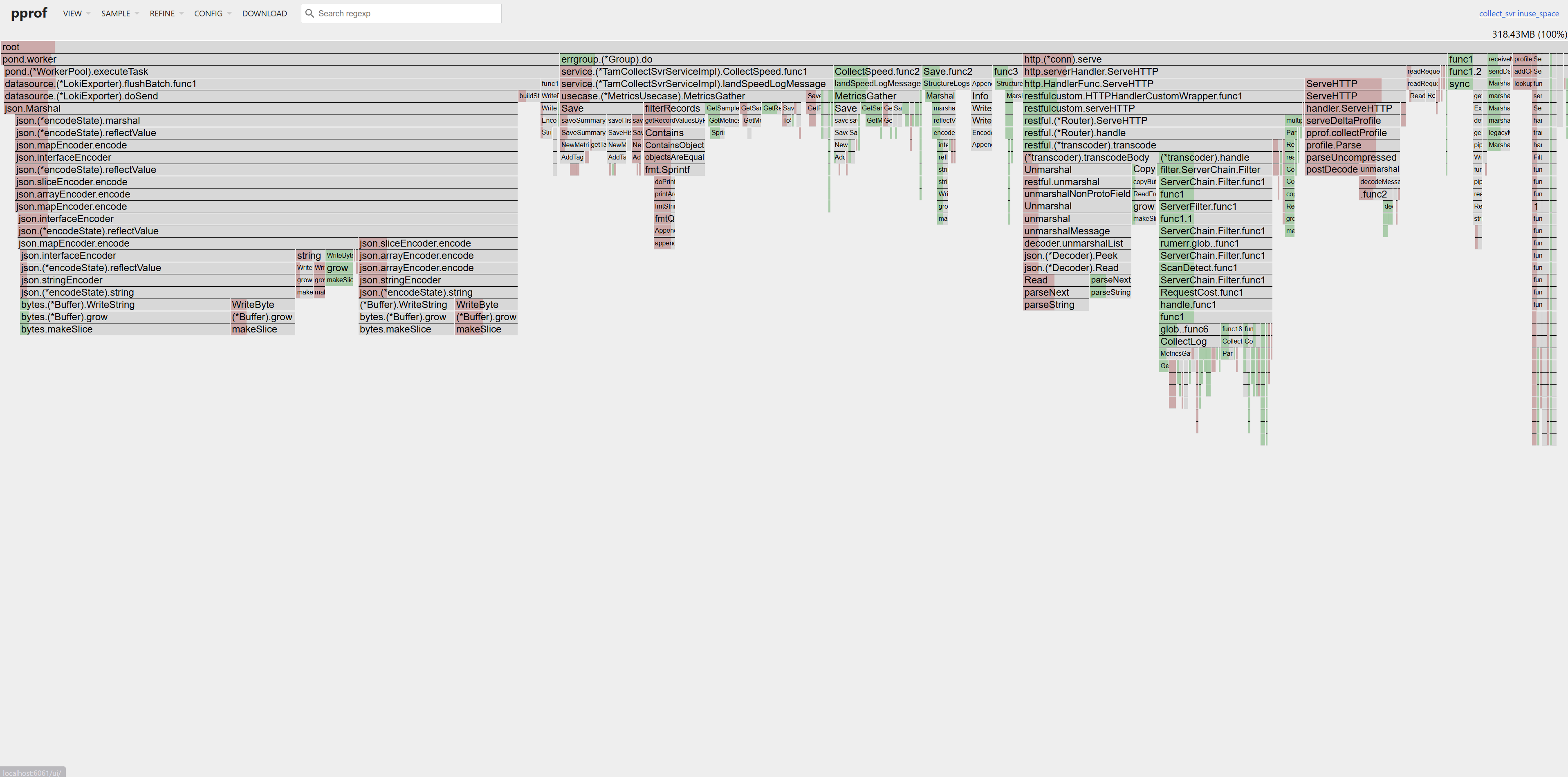
以及 goroutine 的 graph 图:
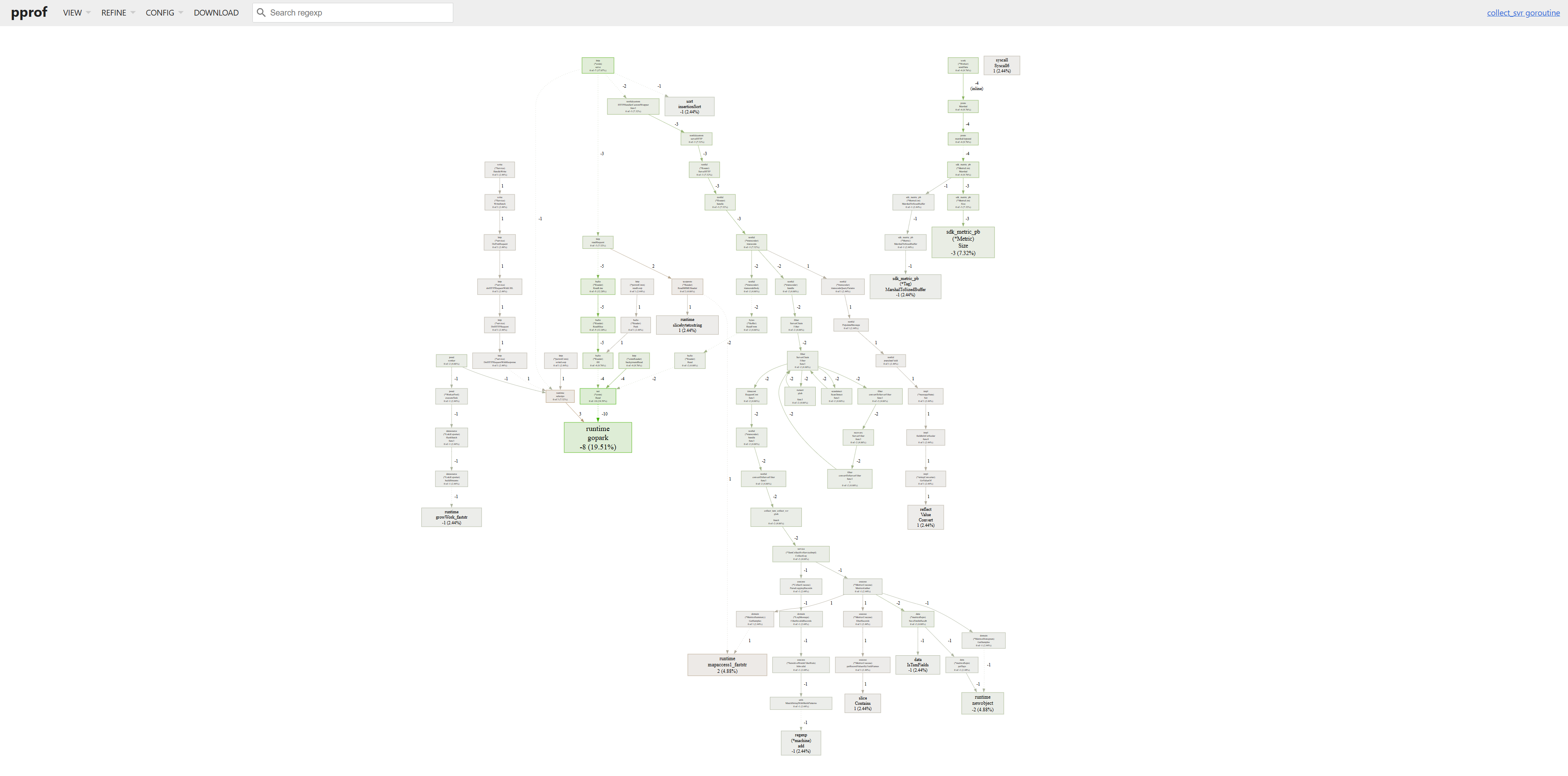
同样没能看出明显异常。
我开始怀疑是不是工具问题,用 flamegraph.com 工具更直观寻找内存增长原因:

逐个分析内存增长迅猛的可疑点,可以看到它们要么是日志的、要么是 json 的,甚至是 net/http 相关的,这些都是和抓取时请求量相关的指标,并不能说明什么。
可以从 这个链接 查看对比。
至此,分析陷入瓶颈。
引入 trace 监控
同样的方式抓取 trace 监控:
curl -o trace.prof 'http://localhost:6060/debug/pprof/trace?seconds=8'
然后使用第三方 trace ui 工具 gotraceui 对比分析:
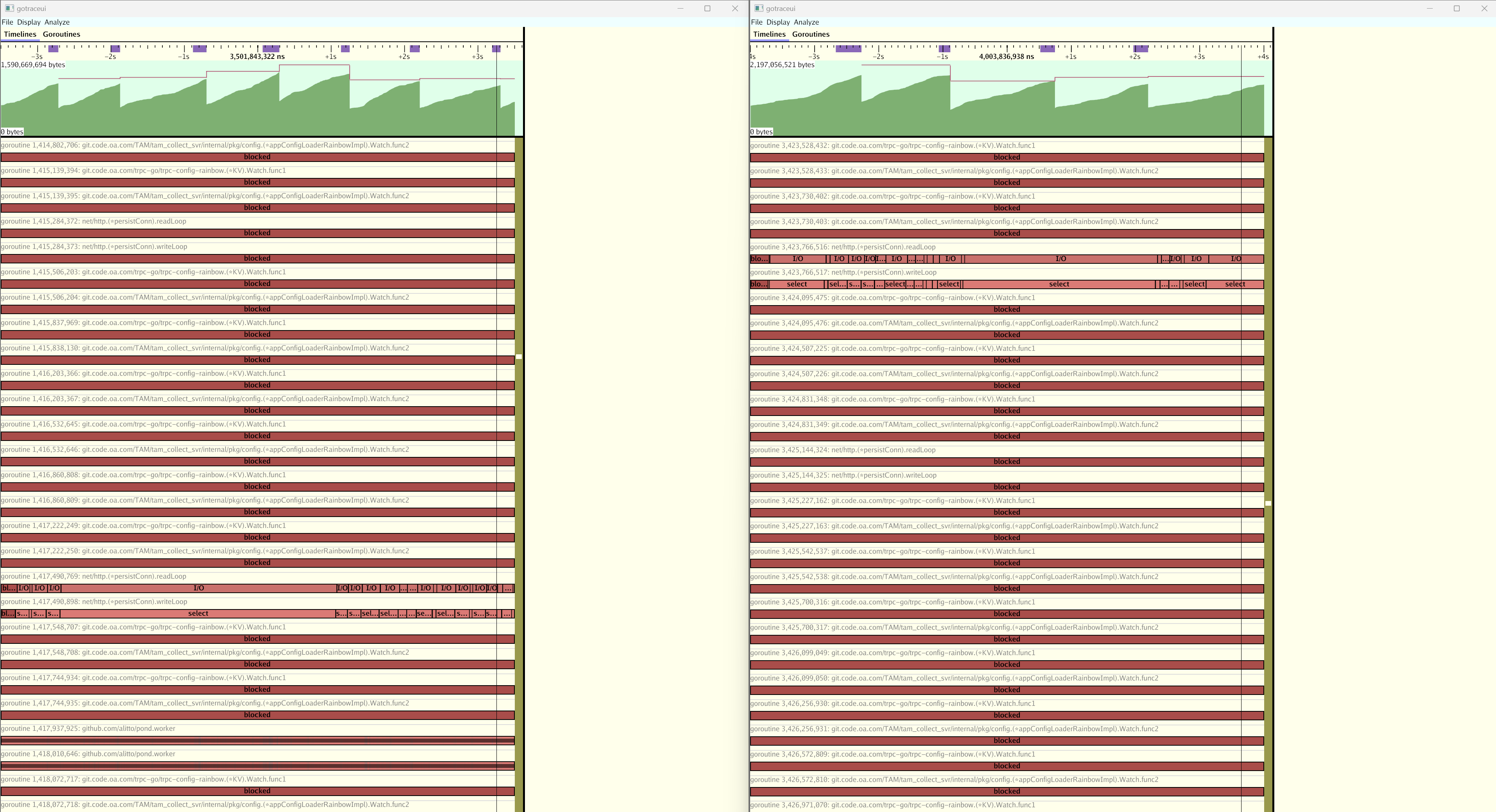
左边是 2025-04-28 抓取的 trace,右边是 2025-05-08 抓取的 trace,从 trace 中可以看到有大量协程在 git.code.oa.com/trpc-go/trpc-config-rainbow.(*KV).Watch.func1 和 internal/pkg/config.(*appConfigLoaderRainbowImpl).Watch.func2 处阻塞,并且数量 巨额增加。
看来问题定位到了,通过阅读代码发现配置模块会定时(1 分钟)启动两个协程用于拉取七彩石配置,由于未知原因代码处于 chan receive 状态卡住。
配置 block 分析后找到对应阻塞堆栈(配置方法见后文):
4670768 124 @ 0x40d172 0x17a39cc 0xcc3d02 0x18eb4f7 0x18eb3e5 0x47cd01
# 0x40d171 runtime.chanrecv1+0x11 /data/home/oliverdding/.local/opt/go/current/src/runtime/chan.go:442
# 0x17a39cb git.code.oa.com/trpc-go/trpc-config-rainbow.(*KV).Watch+0x70b /data/home/oliverdding/Developer/tam_collect_svr/vendor/git.code.oa.com/trpc-go/trpc-config-rainbow/kv_config.go:84
# 0xcc3d01 git.code.oa.com/TAM/tam_collect_svr/internal/pkg/config.(*appConfigLoaderRainbowImpl).Watch+0x221 /data/home/oliverdding/Developer/tam_collect_svr/internal/pkg/config/rainbow.go:61
# 0x18eb4f6 git.code.oa.com/TAM/tam_collect_svr/cmd/interface.loadConfig.func1.2+0xb6 /data/home/oliverdding/Developer/tam_collect_svr/cmd/interface/config.go:55
# 0x18eb3e4 git.code.oa.com/TAM/tam_collect_svr/cmd/interface.loadConfig.func1+0x1a4 /data/home/oliverdding/Developer/tam_collect_svr/cmd/interface/config.go:65
找到对应代码,是 trpc-config-rainbow 库中的代码逻辑,查看上下文可以确认 collect 每隔 1 分钟会调用一次 Watch 方法以尝试获取最新配置。
func (k *KV) Watch(ctx context.Context, key string, opts ...config.Option) (<-chan config.Response, error) {
if err := k.stream.Check(); err != nil {
return nil, fmt.Errorf("kv watch %s: stream check err: %w", key, err)
}
req := &WatchReq{
key: key,
recv: make(chan Response, channelSize),
done: make(chan struct{}),
}
res, err := k.Get(ctx, key, opts...)
if err != nil {
return nil, fmt.Errorf("kv watch: get key %s err: %w", key, err)
}
req.recv <- Response{
key: key,
value: res.Value(),
event: config.EventTypePut,
meta: res.MetaData(),
}
k.stream.AddWatcher(req)
c := k.watch(key, req.recv)
<-req.done
return c, nil
}
req.done 这个 channel 乍一看没人往里放东西,那往上找,req 被传给了 k.stream.AddWatcher(req),这里有可能往 channel 里放东西吗?
func (w *WatchStream) loop() {
notify := make(chan struct{}, channelSize)
buf := make([]Response, 0)
for {
select {
case resp := <-w.cbChan:
buf = append(buf, resp)
prepareNotify(notify)
case <-notify:
buf = notifying(buf, w.outc)
case req := <-w.submit:
w.outc = append(w.outc, req.Receive())
close(req.Done())
prepareNotify(notify)
}
}
}
提交的 req 会被 append 到 outc 数组中,然后关闭 req.done channel,所以这里不会长期阻塞。可是这个 loop 的确有大量阻塞:
733270955104 147 @ 0x4593b7 0x17a9586 0x17a919c 0x47cd01
# 0x4593b6 runtime.selectgo+0x7f6 /data/home/oliverdding/.local/opt/go/current/src/runtime/select.go:508
# 0x17a9585 git.code.oa.com/trpc-go/trpc-config-rainbow.(*WatchStream).loop+0x165 /data/home/oliverdding/Developer/tam_collect_svr/vendor/git.code.oa.com/trpc-go/trpc-config-rainbow/stream.go:106
# 0x17a919b git.code.oa.com/trpc-go/trpc-config-rainbow.(*WatchStream).Run+0x3b /data/home/oliverdding/Developer/tam_collect_svr/vendor/git.code.oa.com/trpc-go/trpc-config-rainbow/stream.go:80
继续阅读代码明确 w.cbChan 何时会来数据,最后发现在嵌套的匿名函数作为回调函数,在拉取配置更新成功后会调用并传入当前最新配置文件。而通过 debug 发现该函数是个无限循环,所以明确答案:应只调用一次 Watch 函数作为监控函数获取最新变动,错误使用库导致无限创建监听协程。
排查方式自省
由于历史经验,我一直使用 seconds 参数获取 delta profile 来分析内存泄露,对于泄露急比如泄露数量和请求数量相关的场合,这的确可以发现问题。但对于泄露缓慢,比如按分钟、小时来计的场景,就无法看出来问题了,因为 delta profile 最多就抓取几分钟。
因此在计划分析 pprof 时,应先不加 seconds 参数获取当前状态,再决定是否需要 delta profile 分析变化趋势。这是我因为思维定式导致的工具使用错误。
❯ go tool pprof goroutine.no_time.0.prof
File: collect_svr
Type: goroutine
Time: 2025-05-12 11:36:06 CST
Entering interactive mode (type "help" for commands, "o" for options)
(pprof) top
Showing nodes accounting for 30110, 100% of 30120 total
Dropped 204 nodes (cum <= 150)
flat flat% sum% cum cum%
30110 100% 100% 30110 100% runtime.gopark
0 0% 100% 14975 49.72% git.code.oa.com/TAM/tam_collect_svr/internal/pkg/config.(*appConfigLoaderRainbowImpl).Watch.func1
0 0% 100% 14975 49.72% git.code.oa.com/trpc-go/trpc-config-rainbow.(*KV).Watch.func1
0 0% 100% 29989 99.57% runtime.chanrecv
0 0% 100% 29980 99.54% runtime.chanrecv2
❯ go tool pprof --base goroutine.no_time.0.prof goroutine.no_time.1.prof
File: collect_svr
Type: goroutine
Time: 2025-05-12 11:36:06 CST
Entering interactive mode (type "help" for commands, "o" for options)
(pprof) top
Showing nodes accounting for 35, 39.33% of 89 total
Showing top 10 nodes out of 113
flat flat% sum% cum cum%
41 46.07% 46.07% 41 46.07% runtime.gopark
-1 1.12% 44.94% -1 1.12% bytes.(*Buffer).WriteString
-1 1.12% 43.82% -1 1.12% go.uber.org/zap.(*Logger).check
-1 1.12% 42.70% -1 1.12% internal/reflectlite.Swapper.func9
-1 1.12% 41.57% -1 1.12% runtime.assertE2I2
-1 1.12% 40.45% -1 1.12% strconv.appendEscapedRune
-1 1.12% 39.33% -1 1.12% syscall.Syscall
0 0% 39.33% -8 8.99% bufio.(*Reader).Peek
0 0% 39.33% 2 2.25% bufio.(*Reader).ReadLine
0 0% 39.33% 2 2.25% bufio.(*Reader).ReadSlice
此外,通过阅读 pprof 文档,可以有两个更好的排查方式。
debug 参数
debug=N (all profiles): response format: N = 0: binary (default), N > 0: plaintext、
配置 debug 参数会以存文本方式返回当前系统状态,这就可以用于获取汇总信息。
比如 debug=1 就可以获取协程按栈顶函数聚合的分布情况:
❯ curl 'http://localhost:6060/debug/pprof/goroutine?debug=1'
goroutine profile: total 30103
14974 @ 0x43a856 0x4085ec 0x408058 0x96233a 0x46ac81
# 0x962339 git.code.oa.com/TAM/tam_collect_svr/internal/pkg/config.(*appConfigLoaderRainbowImpl).Watch.func1+0x119 /go/src/tam_collect_svr/internal/pkg/config/rainbow.go:72
14974 @ 0x43a856 0x4085ec 0x408058 0xff5ffa 0x46ac81
# 0xff5ff9 git.code.oa.com/trpc-go/trpc-config-rainbow.(*KV).Watch.func1+0xd9 /go/src/tam_collect_svr/vendor/git.code.oa.com/trpc-go/trpc-config-rainbow/kv_config.go:69
就可以看到有 14974 个协程在处理配置更新。
比如 debug=2,可以更详细分析不同协程在什么状态,用如下脚本就可以聚合统计:
❯ curl -s http://localhost:6060/debug/pprof/goroutine?debug=2 | grep -E '^goroutine [0-9]+ \[' | sed -E 's/^goroutine [0-9]+ \[([^]]+)\].*$/\1/' | awk -F',' '{print $1}' | sort | uniq -c | sort -nr
30044 chan receive
419 runnable
46 select
24 semacquire
15 IO wait
12 sleep
4 sync.Cond.Wait
2 syscall
1 running
和代码对上,配置更新的协程都阻塞于 chan receive 状态。
block 分析
通过调用 runtime.SetBlockProfileRate 后可以抓取:
go tool pprof http://localhost:6060/debug/pprof/block
来分析当前阻塞情况,该方法同样能发现处于阻塞状态的协程。
内存泄露排查最佳实践
- 获取当前系统协程状态
- 根据栈顶聚合:
curl 'http://localhost:6060/debug/pprof/goroutine?debug=1' - 根据协程状态聚合:
curl -s http://localhost:6060/debug/pprof/goroutine?debug=2 | grep -E '^goroutine [0-9]+ \[' | sed -E 's/^goroutine [0-9]+ \[([^]]+)\].*$/\1/' | awk -F',' '{print $1}' | sort | uniq -c | sort -nr
- 根据栈顶聚合:
- 分析 heap 变化趋势
- 要么加
seconds参数,直接分析这段时间变化趋势 - 要么抓取两个时间的快照,用
go tool pprof --base对比分析
- 要么加
- 若还需要别的信息
- 加上
curl -o trace.prof 'http://localhost:6060/debug/pprof/trace?seconds=8'分析不同协程运行状态 - 调用
runtime.SetBlockProfileRate后抓取go tool pprof http://localhost:6060/debug/pprof/block获取阻塞状态
- 加上